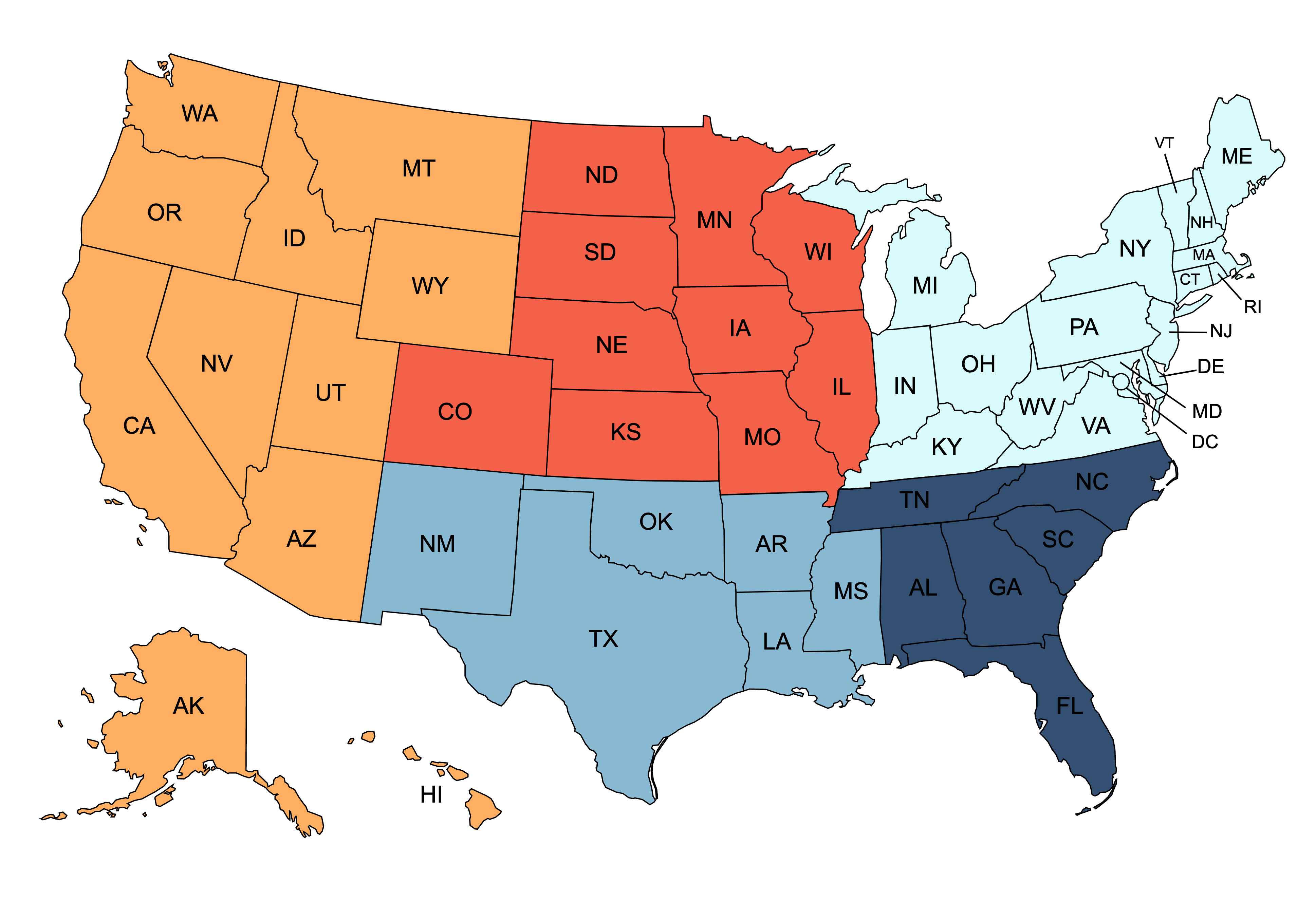The latest update for the Tek-CARE® software is now released. A list of updates and changes can be found below. See more detailed information following the list.
The latest software release:
- Adds a default assignment of all staff to all devices- to simplify basic configurations
- Adds a secondary dome annunciation option to all stations
- Simplifies Config Tool based on licensed features
- Adds the ability to insert images/text into SF123 label generator
The update also adds various TC120 updates, including:
- Fix for Slow flash rate
- Changes Point 5 default to “Aux Input 1” on PM123
- Adds check-in to virtual stations
- Adds the ability to use an SF123 as a room reset and check-in button
There are also updates to the NC415, including:
- The option to disable tone silence for each NC415 (option default: disabled)
- The addition of the check-in setup screen for NC415s
- Volume control and screen brightness can now be password protected
Room–Level Reset and Check-In
In the latest update, room-level reset is now available on the Tek-CARE120. All calls in one room can be reset using the SF123 in reset/check-in mode.
Also available for the TC120 is the ability to satisfy a check-in requirement. Using the new Reset/Check-In function for the SF123, the station can be programmed to a specific time window. When the check-in button is pressed within the window, the call is satisfied. Check-In is also available using the PM123 auxiliary module. The PM123 can be programmed to have a certain state satisfy the requirement (i.e. using a door monitor to identify a closed door) at any time during the specified window, or to have a change of state (i.e. door opens or closes) satisfy the requirement. Existing check-in windows can also be viewed and assigned to stations from the NC415 master station.
Secondary Dome Light
In addition to the current dome light and zone light, a secondary dome light can now be added. Calls can now be forwarded to a dome light at a local second station in addition to its connected dome light and zone light.
Tone Silence Disabled
The NC415 master station now includes the option for a universal tone silence disable. When this option is selected, it will prevent any tones from being silenced at the master station.
Label Customization
The SF123 label generator in the Config Tool now provides the option to add images. Users can search for and insert custom images, including facility logos, for use on the SF123.
A NOTE ABOUT UPDATING:
When updating software on the Tek-CARE120, if the LI122 room controllers are flashing the red or blue programming pattern, let them complete this activity until they stop flashing. Once they stop, wait about 20 seconds, then the units should be done updating. The room controllers pull software from the NC120 central unit, and powering down or resetting the system before the update is completed could cause issues between the room controllers and the central station.
Information is also available via our Sales Department at 800.327.8466, option 2.
 Ambulatory surgery centers (ASCs) are health care facilities that offer patients the convenience of having surgeries and procedures performed safely outside the hospital setting. This trend in healthcare is a growing new market and TekTone
Ambulatory surgery centers (ASCs) are health care facilities that offer patients the convenience of having surgeries and procedures performed safely outside the hospital setting. This trend in healthcare is a growing new market and TekTone




 TekTone
TekTone