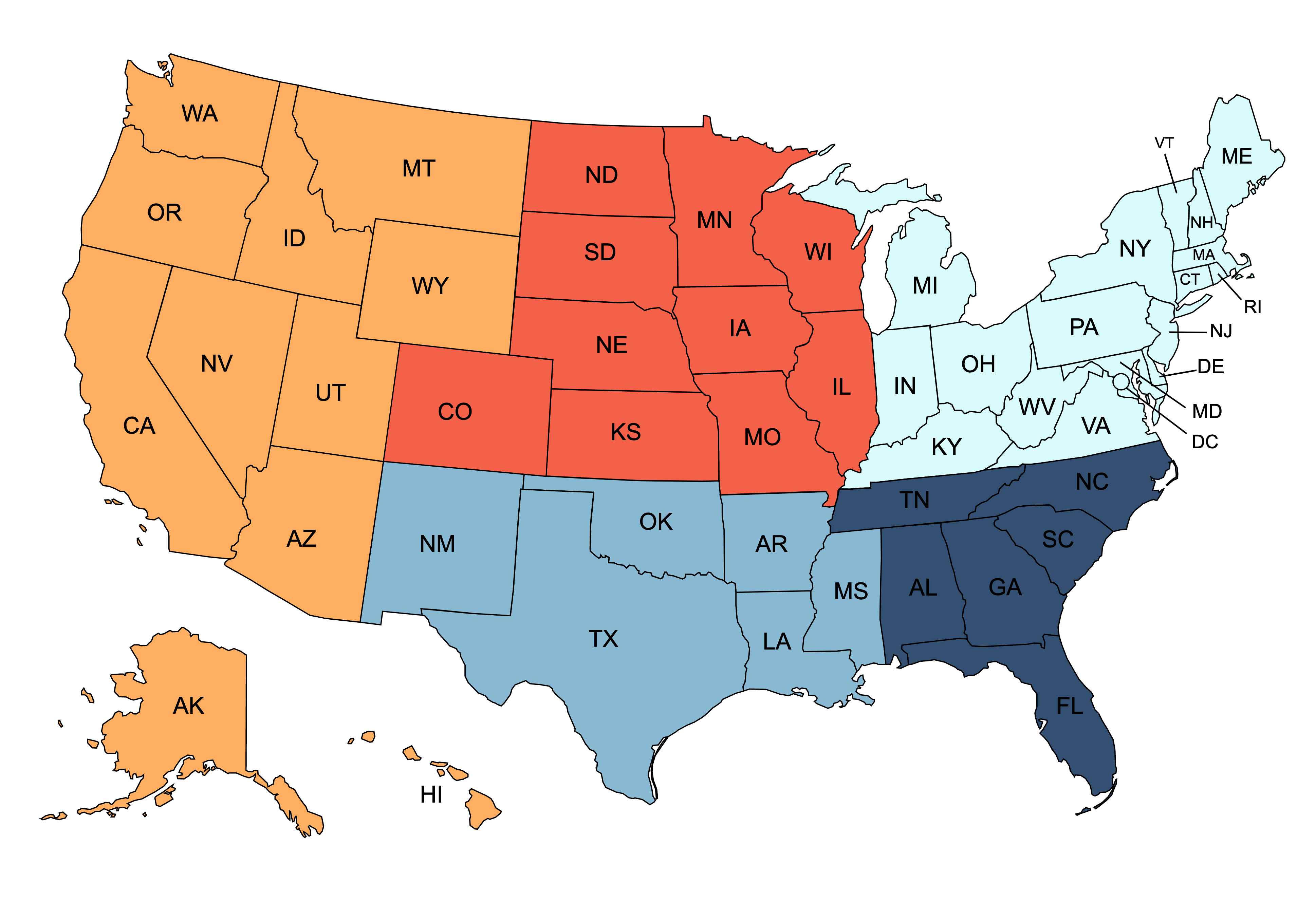Converting 2-wire bus to CAT5 on the Tek-CARE120 and Tek-CARE160 Systems
Two new products are now available to simplify and expedite the installation of Tek-CARE120 and Tek-CARE160 systems, the CT160 and the CT160K. The only difference between the two part numbers is the CT160K includes a complete plastic mounting housing. The CT160 is a small board provided with standoffs designed to be mounted directly to the back of an LI122-series room controller.
The CT160 and CT160K include a two-wire pigtail and two pass-through 8P8C female jacks.
There are two scenarios where these devices may be used.
First is converting the two-wire data bus on the Tek-CARE120 and Tek-CARE160 systems to CAT5 or better cabling. In this scenario, a CT160K is installed near the NC120 or NC160 module for each run to be converted to CAT5. An 18/2 cable is run from the module to the CT160K. The positive data bus wire is connected to the red wire on the CT160K header, and the negative data bus wire is connected to the black wire on the CT160K header.
CAT5 or better cabling terminated to the T568B standard is then run from the CT160K to the location of the first LI122 on the run. A CT160 is installed on the back of the LI122, and the data bus wires from the header on the LI122 are connected to the pigtail on the CT160, white to red, and black to black. This essentially creates a very short T-tap from the CT160 to the LI122. The CAT5 from the module is plugged into either 8P8C jack, and the CAT5 cable continues down the run to the next LI122 with a CT160 attached to the back.
See Figure 1 for a simplified diagram of this option.
The second method of utilizing the CT160K is for the audio cabling on the Tek-CARE160 system. Due to availability of the recommended Belden 5300UP twisted unshielded cable, TekTone encourages integrators to use the CT160K and CAT5 or better cabling for the audio bus on Tek-CARE160 systems.
In this scenario, a CT160K is installed near the NC160 module. A length of 18/2 twisted non-shielded wire is used to connect an NC160 audio bus port to the CT160K header. Connect the positive audio bus wire to the red wire of the CT160K and the negative audio bus wire to the black wire of the CT160K.
From the CT160K, run CAT5 or better cabling to the first IR160 Audio Station on the run. Terminate the cabling to the T568B standard, and connect it to either 8P8C female jack on the IR160 station. Continue connecting each IR160 on the run using CAT5 or better cabling.
See Figure 2 for an IR160 connection diagram.
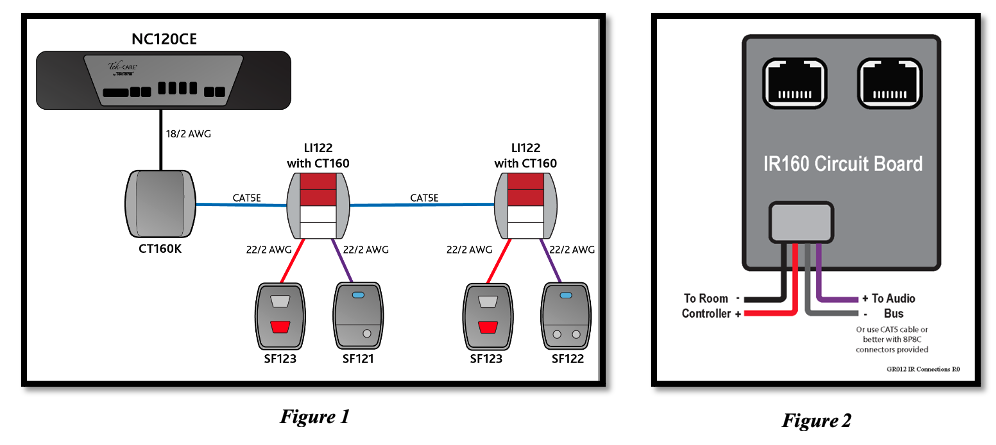
Note that connections of stations to room controllers is not affected by the use of CT160s and CT160Ks. Stations must still be wired to their room controller using 2-conductor cable.
Use of CAT5 or better cabling for the data and/or audio bus also does not change the maximum allowable distances for data and audio bus runs. Refer to the documentation for your system for cabling distance specifications.
If you have questions about this notification, please contact us at 800.327.8466, option 2, or fill out our contact us webform.
 Ambulatory surgery centers (ASCs) are health care facilities that offer patients the convenience of having surgeries and procedures performed safely outside the hospital setting. This trend in healthcare is a growing new market and TekTone
Ambulatory surgery centers (ASCs) are health care facilities that offer patients the convenience of having surgeries and procedures performed safely outside the hospital setting. This trend in healthcare is a growing new market and TekTone




 TekTone
TekTone