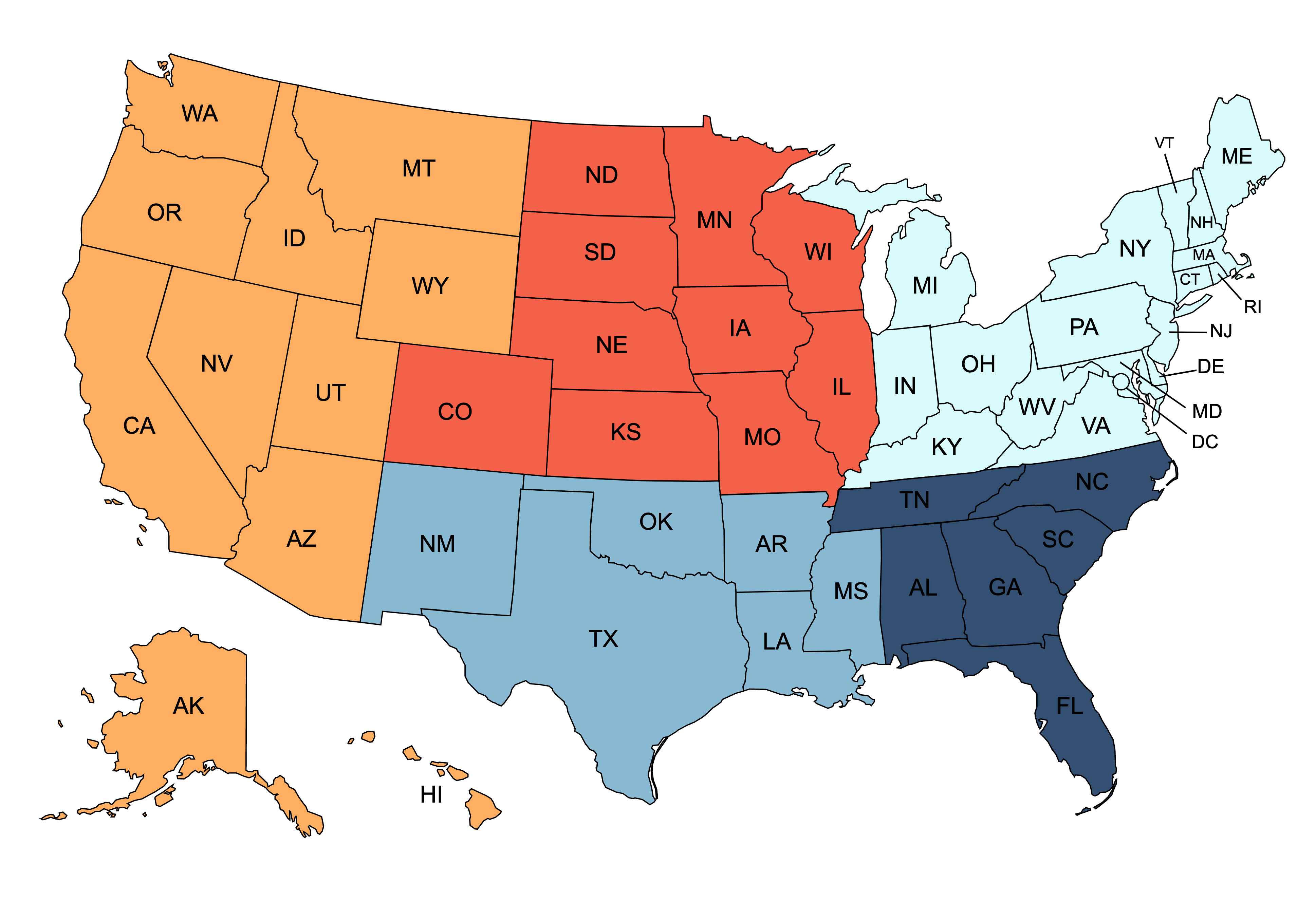TekTone SF503 and SF504 pendants are equipped with two batteries, a user-replaceable coin cell, and an internal battery that is not user serviceable. When a pendant will not be used for an extended period of time, the pendant must be placed into storage mode to prevent depletion of the internal battery.
Storage mode is an ultra-low battery state designed to protect the life of the internal battery for up to 12 months. The pendant is shipped from TekTone in storage mode. The pendant will also automatically go into storage mode at the next check-in transmission time if the coin cell battery has been removed.
Note: When the pendant is in storage mode, it will not transmit alarms or check-in messages.
If a pendant will not be deployed to an end user for more than 12 months from the date of manufacture that appears on the pendant or pendant packaging, you must install the coin cell battery and press the button before the 12 months elapses to ensure proper operation.
If the pendant has remained idle for more than 6 months, we advise a 72-hour charging period before deploying the pendant to an end user. If the pendant remains unused after installing the coin cell battery, it will operate for approximately three years, assuming no button presses.
Placing pendants in Storage Mode: First, remove the pendant from the Tek-CARE system configuration if it has already been installed. Use an alarm clearance card or a quarter to turn the battery cover to the unlocked position. Remove the battery from the battery compartment. Press the activation button for at least one second. The red LED will flash, and the pendant will vibrate briefly to indicate that an alarm has been sent. This serves as confirmation that the pendant is now in storage mode. Seat the battery door over the empty battery chamber, and replace the battery cover.
Pendants must not be left in storage mode for more than 12 months. Pendants should be stored in ambient conditions (69°F to 73°F or 20°C to 23°C).
Note: If the alarm activation button is pressed when the pendant is in storage mode, and the battery is not installed, a yellow LED will illuminate briefly on the lower portion of the pendant to indicate a missing battery condition to the user. If this yellow LED does not illuminate without the main coin cell battery installed, the internal battery has been depleted, and the pendant must be replaced.
If you have questions about this notification, please contact us at 800.327.8466, option 2.
 Ambulatory surgery centers (ASCs) are health care facilities that offer patients the convenience of having surgeries and procedures performed safely outside the hospital setting. This trend in healthcare is a growing new market and TekTone
Ambulatory surgery centers (ASCs) are health care facilities that offer patients the convenience of having surgeries and procedures performed safely outside the hospital setting. This trend in healthcare is a growing new market and TekTone




 TekTone
TekTone