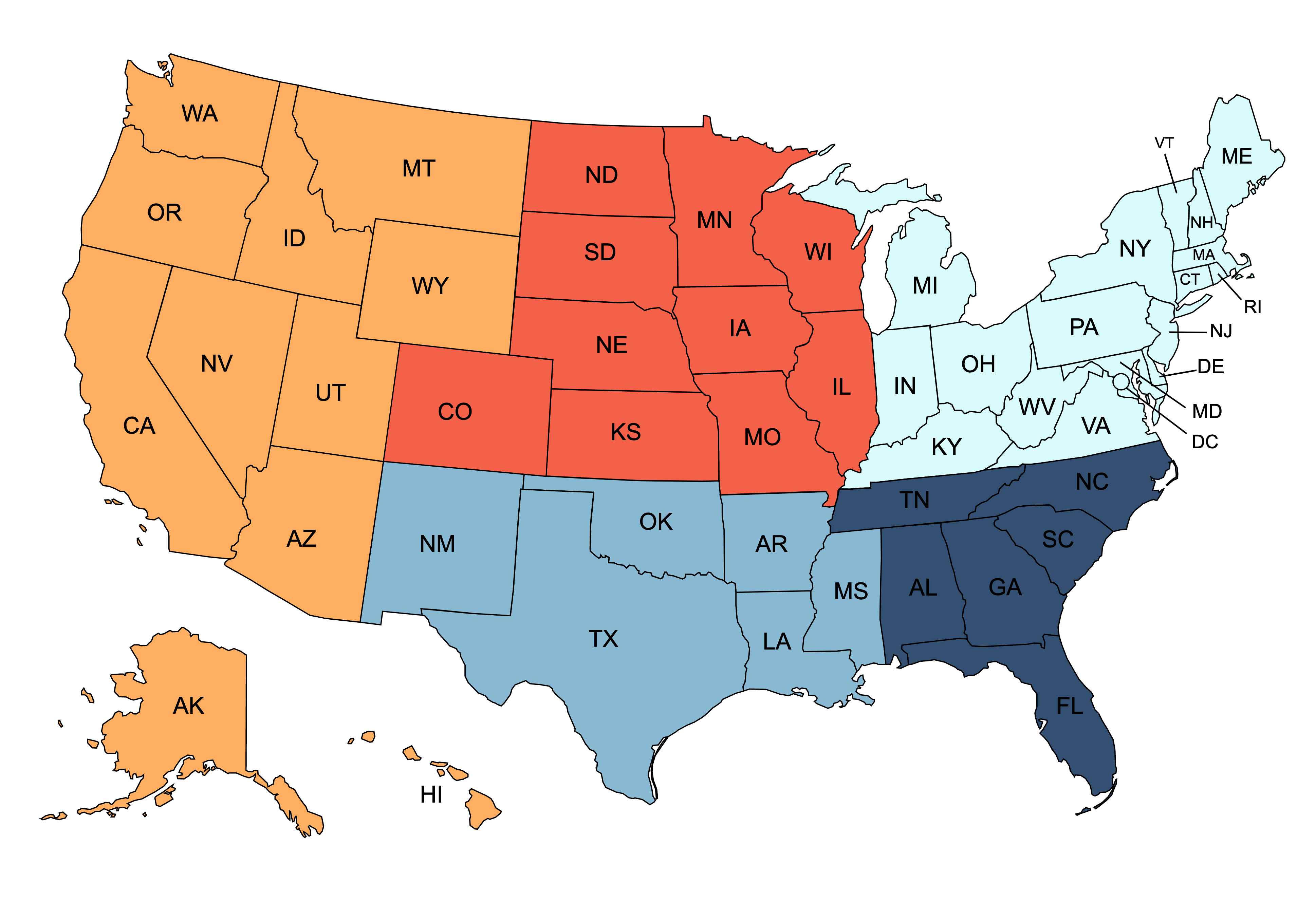TekTone®’s new NC402TS master station performs all the same valuable functions as the NC401TS, plus includes additional features provided by new software (version 6838). This master is completely backwards compatible with all Tek-CARE®400 nurse call systems.
NC402TS new features include (software version 6838 or greater required):
- New standardized display similar to Event Monitor display.
- Staff, staff groups and staff assignments are now created and modified using Registers (again like Event Monitors).
- Easier to select the recipients of manual text messages.
- Redesigned icons with graphics and color call indicators.
- Icon layout can be changed only via the Config Tool.
- Use the touchscreen monitor, membrane buttons, full keyboard and handset to interact with the master.
- A USB mouse (not included) is also supported.
- Choice of black or white background in list view.
- Text font size in list view is much larger.
- Firmware is updated via Ethernet port.
- UL® 1069 listed.
New LS450 software (version 6838) features include:
- Support for NC402TS Master Stations.
- Changed fault name from “Gateway Fault” to “TekBridge Fault”.
- Staff assignments now have a fault filter option instead of just “all” or “none”.
- Added the optional software-latched “Maintenance Fault” to indicate that one or more other faults have occurred on the system. (Requires an NC470 Tek-BRIDGE™ PC.) Enable the maintenance fault on the Config Tool’s new “Faults” page.
- Changed pull-cord inputs on IR445P5 Resident Station with Check-In so that they may be reset by a master audio connection, depending upon the call-type assigned.
- Added search boxes to large tables in the Config Tool and in event monitor registers.
- Tool-tips in the Config Tool and the Event Monitors now stay visible indefinitely.
- Charts are now available in Reporting for main summary tables.
- Report Summaries now include a main summary table with an entry for the totals for each group, and then a table per group with entries per event type.
For more information, call our Sales Department at (800) 327-8466, option 2 or visit www.tektone.com
 Ambulatory surgery centers (ASCs) are health care facilities that offer patients the convenience of having surgeries and procedures performed safely outside the hospital setting. This trend in healthcare is a growing new market and TekTone
Ambulatory surgery centers (ASCs) are health care facilities that offer patients the convenience of having surgeries and procedures performed safely outside the hospital setting. This trend in healthcare is a growing new market and TekTone




 TekTone
TekTone