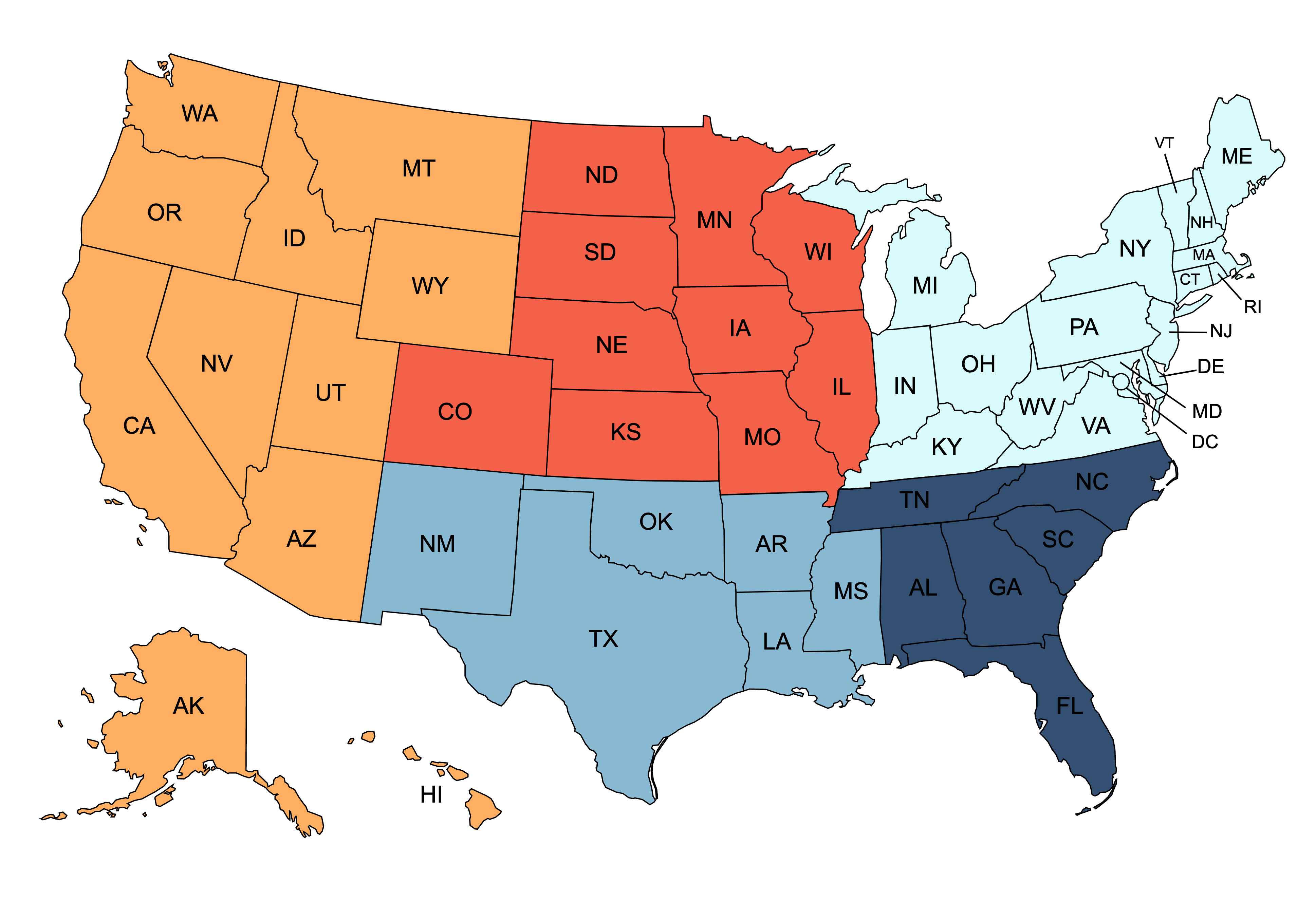Pre-Upgrade Notice
The newest version of Tek-CARE Software brings a completely new user interface to the legacy Gen1 NC402TS and NC401VFD. Both Master Stations now have user interfaces that closely match the Gen2 (NC415AV/NC404TS) Master Stations.
The updated user interface provides for a quicker and much more responsive experience from the Gen1 Master Stations.
Before installing Tek-CARE software version 1.22.10 or later on any Tek-CARE system with NC402TS Master Stations, all NC402TS Master Stations should be connected to the Tek-CARE network using the 8P8C port on the rear of the NC402TS. Each NC402TS Master Station must then be assigned a unique IP address in the range of 192.168.1.180 to 192.168.1.219.
Once all NC402TS Master Stations are connected to the Tek-CARE network, they may be updated by navigating to Utilities>NC475/NC402TS Update Server in the LS450 Config Tool Software.
Complete instructions for connecting NC402TS Master Stations to the Tek-CARE network may be found in the IL843M Tek-CARE400 Installation Manual.
If Tek-CARE Software version 1.22.10 or later is installed on a system with NC402TS Master Stations that have not been updated to the current software version, the NC402TS Master Stations will enter a reboot loop until they are updated successfully.
Note: If it is not possible to connect all NC402TS Master Stations to the Tek-CARE network, the Master Stations may be updated individually from a technician’s laptop.
No special connections or update procedures are necessary for the NC401VFD Master Stations. They will continue to automatically update themselves as required during system code upgrades.
If you have questions about this notification, please contact us at 800.327.8466, option 2, or fill out our contact us webform.
 Ambulatory surgery centers (ASCs) are health care facilities that offer patients the convenience of having surgeries and procedures performed safely outside the hospital setting. This trend in healthcare is a growing new market and TekTone
Ambulatory surgery centers (ASCs) are health care facilities that offer patients the convenience of having surgeries and procedures performed safely outside the hospital setting. This trend in healthcare is a growing new market and TekTone




 TekTone
TekTone